Create a Report porgram - attach it to a transport request
Hi Guys,
Today we will see how to create a report program and attach it to a transport request:
To create a report program,
1) Go to ABAP editor, transaction code SE38.
2) Enter the name of the report program. The name should start with letter 'Y' or 'Z'.
3) Click on create button. If a report program already exists with that name, the message will be displayed at the bottom saying that 'report program already exists', otherwise you will go into the attributes page.
4)Give title name (Ex: Test ABAP program)
5)Type - Executable Program
6)Status - Customer Production program/Test program/etc
7)Application: Sales, Materials Management etc (The functional area )
8) Then Click on 'SAVE'.
Now you will get the following screen. Here, You can save the program as a local object (development class will be $tmp) or to a transport request.
Here, You can save the program as a local object (development class will be $tmp) or to a transport request.
To save the program as a local object, click on Local Object button.
To save the program to a transport request click on Save icon.You have to give the development class name. (In older versions it is development class, in recent versions it is package).
Then you will get the following screen. A transport request number is automatically generated for you.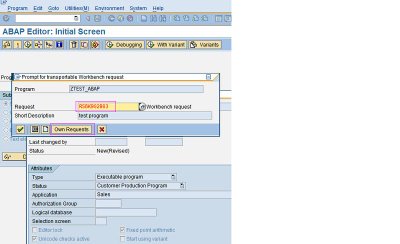 While attaching your Report program to a transport request, you can create a new request like above or you can attach it to already existing your own requests.
While attaching your Report program to a transport request, you can create a new request like above or you can attach it to already existing your own requests.
To attach the report program to your own (old requests), you need to click on button 'Own Requests'.
when you click on Own Requests, the list of your previous requests will be displayed like below.
You can choose any request you want, then the new report will also be attached to that selected request.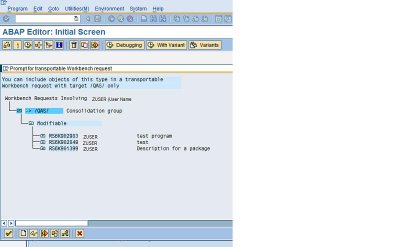
In next post, we will see how to take care of dependency between transport requests? In real time you may be developing many things like reports, tables, screens for a single piece of task (module). Then how you will take care of transport requests? Do we need to create separate requests for each single component or can we club them? You will find answers to these questions.
1 comments:
Whats up all, I just signed up on this superb community forum and desired to say hey there! Have a terrific day!
Post a Comment